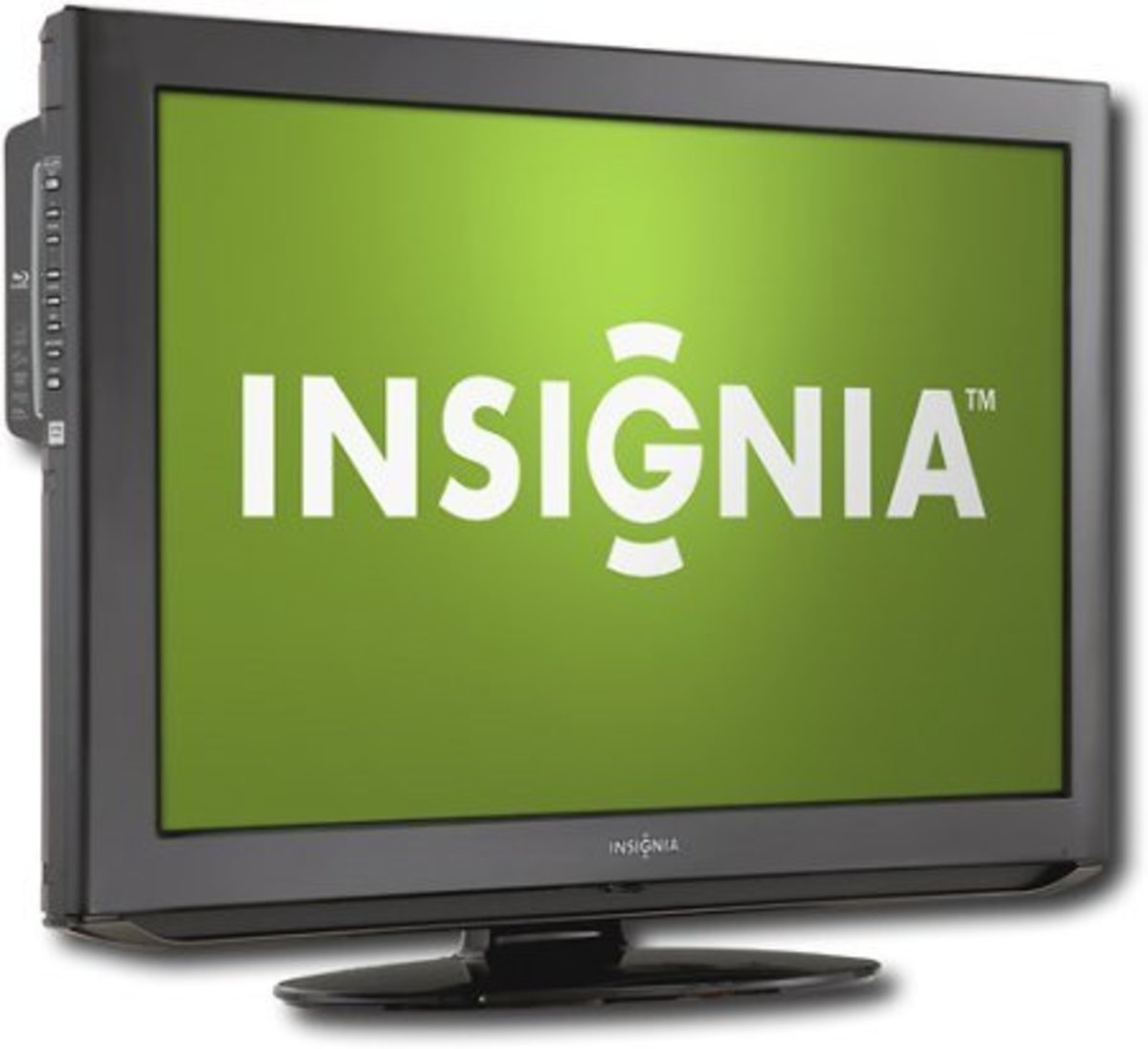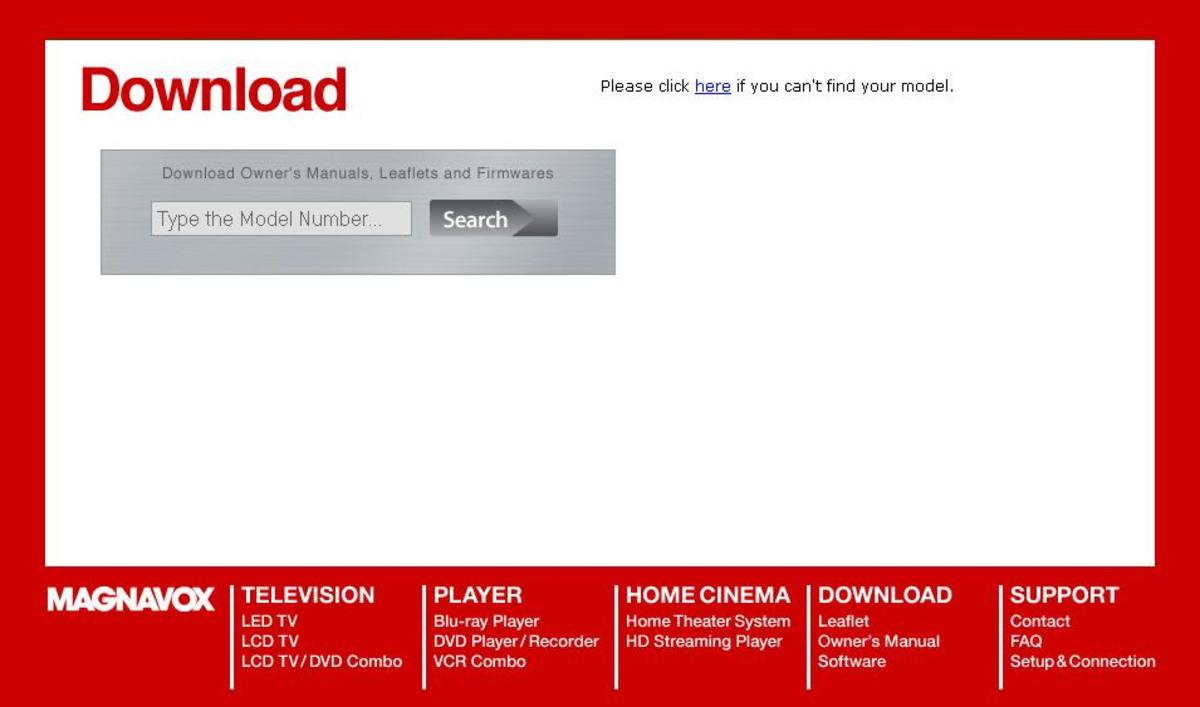FREE 3D television - works with any video camera and any TV set

No Expensive Gadgets Required
If you're like me, the idea of three-dimensional video seems like fun. But can most of us really justify the expense of buying new video camcorders, and new television sets, just for a little 3-D video enjoyment?
Instead, here's an extremely simple and free 3D television system that requires no special equipment at all to function. You'll need some 3D glasses, which are inexpensive (you can even make your own), but no camera or TV attachments - or indeed, any specialized equipment at all. It really works with any video camera, and any television set, no matter how old or inexpensive. It will even work over the internet.
And the quality of your picture, and the quality of the 3D - when photographed correctly - can compare well with some of the best, most expensive 3D movie systems out there.
Don't believe me? Scroll the page down to our example videos. You can watch 3D video right here, right now, over the internet.

How 3D Works
To see an object in three dimensions, all that is required is to supply two viewing angles of the scene you are watching - one for each eye. The brain takes the information contained in those two views, and by noting the relative placements of objects in each one, calculates the position in space of each object in the scene.
Therefore, any 3-D TV system needs a way to store two views of a scene, and present separate views of the scene to each of the viewer's two eyes.
That sounds complicated, and it is, typically requiring high-bandwidth video storage, polarizing systems, shutter glasses or other expensive gimmicks.
There's a cheaper way to present 3-D, of course, but it usually involves colored glasses that distort the images (and give viewers headaches.)
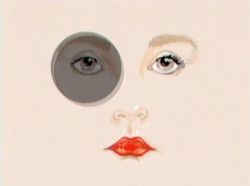
How is our 3D System Different?
Our system is based on an optical illusion, discovered by a scientist named Carl Pulfrich back in 1922. What Pulfrich discovered was that, in dim light, it takes the eyes a fraction of a second longer to process images. In other words, your eyes see with a delay in the dark.
Now, think about a situation where one eye gets a bright view of a moving scene, and the other eye gets a dim view of the same scene. In this instance the "bright" eye is looking at the present, and the "dim" eye is looking a fraction of a second into the past. To turn this idea into a 3D system, we use 3D glasses that have one clear eye and one shaded eye.
If you're watching a movie - which is made up of individual frames - the bright eye will see the current frame, while the dim eye sees the previous frame. What we need is to shoot scenes in such a way as to get the correct camera views onto those frames for 3D presentation.
We can make this happen by using camera motion. If the camera moves past or around the scene in the correct way, at the correct speed, each frame will contain a slightly different view of the scene, and the Pulfrich illusion will then present a very good 3-dimensional image to the viewer.
So all you need to make three-dimensional videos is to move the camera while shooting. Well, there's a little more to it, actually. In a minute, we'll get to the rules of 3D shooting.

Example
If you have a pair of sunglasses nearby, go find them for this video demonstration.
Very important directions: Do not put the sunglasses on. Instead, just hold them up to cover your RIGHT EYE ONLY, and watch the video with BOTH EYES OPEN. Play the video when ready.

Did you see some 3D? If it didn't look like much to you, try different sunglasses. Generally, darker sunglasses work better than lighter ones.
Once you get an idea what kind of sunglasses work best, you can make your own durable 3D viewers by buying some dollar-store sunglasses and popping out the left lens. Or you can buy inexpensive Pulfrich 3D glasses from a link further down the page.
Rules for Shooting 3D Video
For these rules, we will assume the right eye is viewing through the dark filter. If the filter is worn over the left eye, all the directions in the rules will be reversed.
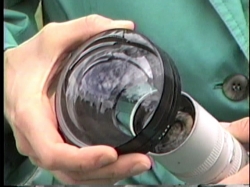
3D RULE ONE
Set your camera's lens to its widest setting (zoomed out all the way.) In fact, if you have a wide angle lens, use it while doing your 3D scenes. Wide angle lenses exaggerate perspective and depth, which will help our 3d effect. Don't try to zoom in on anything. And if your camera has motion stabilization, it will help you deliver steady shots while walking with your camera.

3D RULE TWO
Don't use a tripod. You need to physically move the camera. Simply panning the camera doesn't alter the relative perspectives of the objects in your scene.

3D RULE THREE
Move yourself to the LEFT, past or around your subject. This will cause the foreground objects in your scene to move to screen RIGHT faster than background objects. Objects in the frame moving RIGHT will be in front. Objects moving screen LEFT will be in back. If you walk your camera around your subject (to the LEFT), he actually does not change position on the screen, but objects behind him or her move to screen left, causing them to recede into the distance.

3D RULE FOUR
When shooting from a car, shoot from the RIGHT side windows. This will cause various layers of the landscape to move to screen right at different speeds, creating deep three-dimensional scenery.

3D RULE FIVE
You don't always have to move the camera. With the camera stationary, you can shoot rotating objects in 3D, like a merry-go-round, or ballerina. The object must be spinning counterclockwise, however, so the edge of the object nearest to you is moving to the right.

3D RULE SIX
Without moving the camera, you can shoot objects moving in a linear direction, like traffic or joggers. Just make sure the foreground action moves to the right.

3D RULE SEVEN
Here's a trick if you want to shoot something moving, when it's moving the wrong way: Put a stationary object in front. For example, if I want to shoot an amusement park ride when it's spinning the wrong way, I can shoot through a fence. The fence then becomes the foreground, and the wrong-spinning merry-go-round's motion makes it recede into the background.

3D RULE EIGHT
Look for opportunities to use natural motion. If you see a crowd shot where people near you are moving rightward, and people in the background are walking left, shoot it. The different layers of people will look great in 3D.

3D RULE NINE
Look for scenes with depth. You need to think in three dimensions, and make sure your shots have layers. Don't bother with scenes that don't have both close foregrounds and far-away backgrounds - they won't make good three-d.
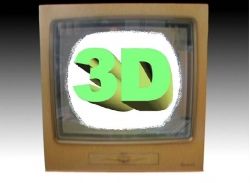
Presenting Your Three-Dimensional Video
Rather than trying to shoot all my vacation videos, family videos or wedding videos in continuous 3D, instead I shoot normally, but sprinkle 3D shots or 3D sections throughout. Then I just tell my audience when to put on their 3D glasses, and when to take them off.
One of the really useful things about Pulfrich 3D is that it doesn't ruin your videos for people who don't want to put on 3D glasses - the video looks perfectly normal to them.
Where to Get 3D Glasses, and an Instructional DVD
- Home 3D Television
Click the above link. 3D glasses are available from the order link at the bottom of the page above. Also available is an instructional DVD all about the Pulfrich 3D system, which also includes 3D demos, 3D intro titles for your videos, and more.